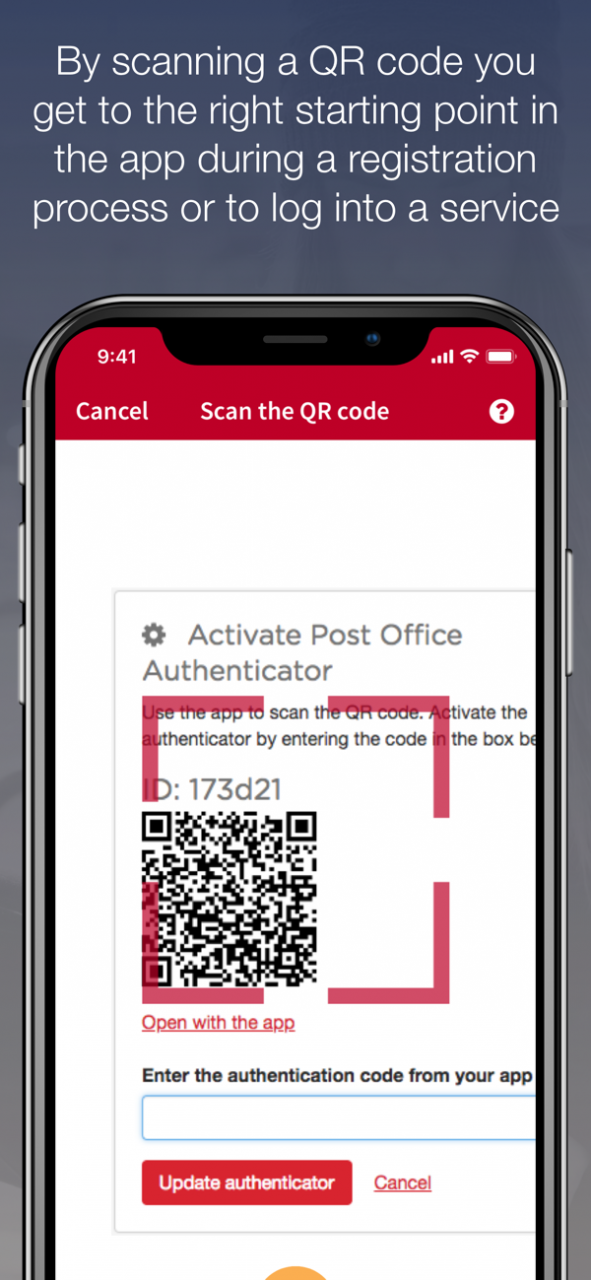Post Office GOV.UK Verify 5.23.0
Free Version
Publisher Description
The free Post Office GOV.UK Verify app enables you to upload your identity document(s) in order to verify yourself online. You can also use it as an authenticator app by generating the security codes required to log into your account.
Use the ‘Secure My Account’ option to set up two-factor authentication; this adds an extra layer of security to your account. Together with your username and password, you will be able to use this time-based security code to log in. It will not require an internet or phone connection to work. Once set up, the time-based security codes will be stored under ‘My Authenticators’.
The ‘Upload Documents’ option allows you to upload your identity documents during the verification process. You will be asked to take a photo of your document and also of yourself, using the camera on your device.
DISCLAIMER: When you install the App and you register as a user of our services and/or continue to use them, we may need to collect your personal data, or personal information. We may receive personal data about you from various third parties and public sources.
Please read our Terms and Conditions and Privacy Policy:
https://auth.myprofile.postoffice.co.uk/terms_and_conditions/terms_and_conditions
https://www.postoffice.co.uk/privacy
If you install the app, you agree to them.
About us
At Post Office, we help you get your important things in life done. Whether that's the annual travel insurance for your holiday, to the mortgage on your first home.
Aug 2, 2021
Version 5.23.0
• Improved: Alignment of your identity documents when taking a photo
• Changed: With this release we now require iOS 12 or higher
• And the usual bug fixes and performance improvements
About Post Office GOV.UK Verify
Post Office GOV.UK Verify is a free app for iOS published in the Office Suites & Tools list of apps, part of Business.
The company that develops Post Office GOV.UK Verify is Post Office Limited. The latest version released by its developer is 5.23.0.
To install Post Office GOV.UK Verify on your iOS device, just click the green Continue To App button above to start the installation process. The app is listed on our website since 2021-08-02 and was downloaded 16 times. We have already checked if the download link is safe, however for your own protection we recommend that you scan the downloaded app with your antivirus. Your antivirus may detect the Post Office GOV.UK Verify as malware if the download link is broken.
How to install Post Office GOV.UK Verify on your iOS device:
- Click on the Continue To App button on our website. This will redirect you to the App Store.
- Once the Post Office GOV.UK Verify is shown in the iTunes listing of your iOS device, you can start its download and installation. Tap on the GET button to the right of the app to start downloading it.
- If you are not logged-in the iOS appstore app, you'll be prompted for your your Apple ID and/or password.
- After Post Office GOV.UK Verify is downloaded, you'll see an INSTALL button to the right. Tap on it to start the actual installation of the iOS app.
- Once installation is finished you can tap on the OPEN button to start it. Its icon will also be added to your device home screen.